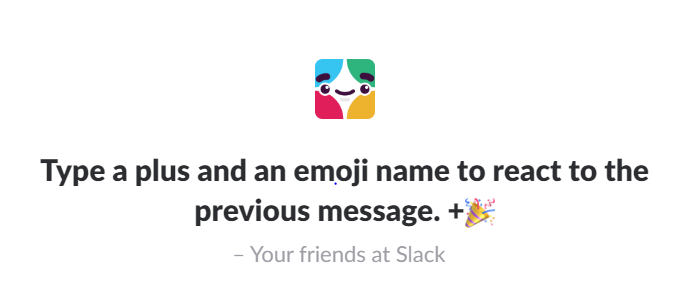Thankfully, our virtual team project was finally submitted on Monday. This project was a roller-coaster and I found the student experience very different from the workplace. The deliverable was very simple, but the journey had many elements and overall, I feel this comprehensive project is worth including in our MA program. Project management, collaboration with colleagues, communication skills, use of technology, writing, editing, translating, critical thinking and graphic design were among the skills needed on the team for a successful outcome.
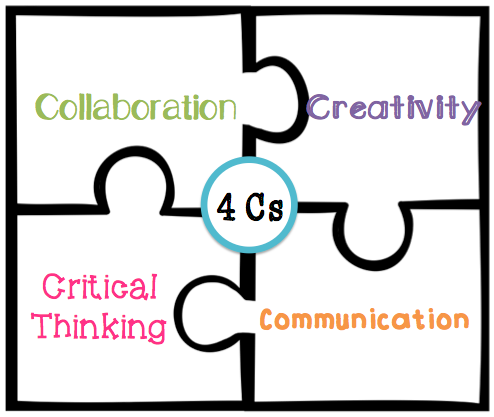
What new skills skills have I developed?
I have a better understanding of how to write for translation from working on this project. It’s an important skill for technical communicators and something I have never thought about before.
I wrote part of the instructions and I know I did a good job, there was only one edit, however, I did learn from our editors on this project. They did a great job creating a style guide once they realised how disparate some of the writing was and worked hard to make the document feel like it came from one writer. They were meticulous with wording and taught me how to keep everything consistent throughout the document and eliminate unnecessary words. This is something I have been working on since September!
I have also learned how to approach project management and clearer guidelines should have been set out from the start. I found this great article on creating a style guide, design information and documenting the process which would have been a really useful guide for us.
Leadership on our project
We had a leader for each university on our team and in hindsight we should have had an overall project manager. As the team leader for the UL side I got the project started and created a project plan. As we had no overall manager, checking in with everyone took a lot of time and the editors were left with a lot of the decision making. One of the Paris students never engaged so their leader was our only contact point for translation. In Florida one of the students was very engaged and the others less so.
Project Management tools & collaboration with translators
Overall the tools worked well. We used Big Blue Button for calls and Slack to collaborate. I also developed a Gantt chart at the start of the project which clearly showed the due dates, holidays and task list which was very useful.
The lead translator was on the initial conference calls, but she had no experience ‘writing for translation’ and had no advice to offer. She was involved in choosing the topic and took a step back during the writing process. Engagement was poor during the translation phase until the very end of the project where she needed a couple of clarifications on sentences using Slack. Slack was our main collaboration took and generally worked well. It did get a little confusing at times and would have worked better with an updated action list. Slack was useful for feedback between the writers and editors and we set up private channels for this task.
We also used Google Drive for storing each version of the document and adding comments for editing which worked well in conjunction with Slack. No-one else on the team had access to the graphics tool chosen by the designer, until late in the project when one of the Florida students got access through her workplace so she could make necessary changes.
Creativity
Freedom to choose a topic, assign roles, select tools and develop our own plan is one of the strengths of this project. It forces collaboration and decision making from the beginning and teams must take responsibility for choosing their own path. It’s also a great opportunity to use new tools for a real project.
The graphic design element of the project should have been more creative. This never happened on our team unfortunately, one of the students had experience in graphics and put himself forward for that role. There was little engagement with the rest of the team on design and most of the feedback was never implemented.
The most valuable lesson I learned
I have managed my own team in the past, but never multidisciplinary teams. This project has taught me the importance of teams having clear guidelines on everyone’s roles within the team and exactly what is expected of each person, how they will communicate and collaborate with the rest of the team. Additionally, having a key decision maker in the group would have been useful for final sign-off of the document at various stages.
What to do differently
Hindsight is fantastic and having two graphic designers on the team should have made a big difference to the success of the project.
A master document to track all actions, no matter how small they were, would have worked well. There were times towards the end of the project when members were making the final updates which had been agreed on Slack, yet some of the tasks weren’t complete or there was confusion over exactly what needed to be done.
A style sheet was developed after the first writing phase. This would have been more useful before we started writing.
Motivation during the project
I was really motivated for most of this project, as we had good engagement, created solid relationships and developed well-written instructions. I like being part of a team and sharing achievements is great when everyone is working hard to realise the goal. At times it was difficult to keep motivated as we were so badly let down by the graphics designer towards the end of the project. It was really demotivating for the editors to have all their work ignored on the first design draft and I felt their pain. The designer going for two weeks holidays without giving notice to the rest of the team and saying they were only putting 20% effort into this project because that was all it’s worth was certainly unhelpful. I am disappointed with our final submission, which is demotivating for many on our team due to the amount of time spent on the project and we know this will affect our grade.
Completing projects with remote workers will be part of everyone’s future and I’m glad we had this opportunity. I feel more competent about anticipating issues that may come up in the future in a similar project. Those who disengaged from this process certainly lost out on valuable learning.
References
Hollis Weber, J. (2011)Developing a Departmental Style Guide TechWhirl.com, available at https://techwhirl.com/developing-a-departmental-style-guide/ [last accessed 1 April 2019]