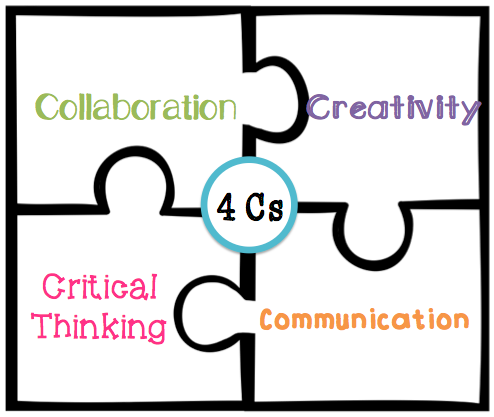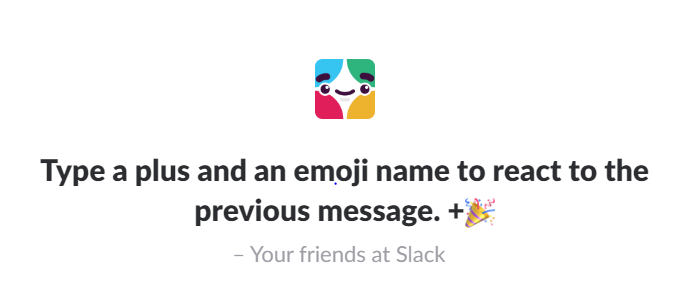We are almost two-thirds of the way through our MA program in Technical Communication and E-learning, with some outstanding assignments and our summer project remaining. I have been reflecting on what I have learned during my time at University of Limerick (UL) so far. 91% of UL’s recent postgraduate diploma students are either in employment or further study and the university has recently won the Sunday Times “University of the Year” award for the 2nd time in five years. Alistair McCall, Editor of the Sunday Times Good University Guide, said: “Its graduates are among the most employable in Ireland, prepared for work by practical courses and a work placement and internship programme second to none.”

I would certainly agree with his comments on practicality. The course is 100% graded through assignments, I would never have enrolled on this program if it was 100% exam based. All assignments are designed to assess multiple skills and become more complex as the year progresses. Fortunately, some of the first assignments were focused on written skills and I received constructive formative feedback to help improve my proficiency. Real world course work is supported by theory which connects the creativity with critical thinking. Creating podcasts, websites, presentations and eportfolio’s have been challenging but rewarding ways to apply theory studied across this multidisciplinary program.
There is a strong focus on best practice in the workplace and further study throughout the year. We enjoyed visits from various companies and presentations from PhD students on their research. We were asked to interview a professional working in the sector which is the assignment I enjoyed the most. I had a fantastic conversation with an educational technologist working in higher education about her passions, challenges and the exciting future ahead in the field. Another aspect of the course I have been impressed with is the course director Yvonne’s sharing of research she has completed with past alumni on current trends in the workplace. This validates choices around technology, assignments and learning objectives. Darina’s feedback on how she engages with other departments at UL and external projects has also been beneficial during lectures on E-learning theory and practice.
There is an emphasis on the use of technology during the program especially in semester two. This would be an area of weaknesses for me as I usually stick with applications that I know. I have felt out of my comfort zone at times and I am struggling with Dreamweaver the past few weeks. These are good challenges, we all need to be pushed at times to learn something new or explore a new talent. It was interesting to see the focus on technology in our class Twitter feed over the past few months, as students embrace new tools.
The concentration on key transferrable skills is also apparent. Darina mentioned in one lecture that program directors at UL must link key competencies with the program outline for each course and show how they will be assessed. I think this is a fantastic step for higher-education to remain current and relevant to the workplace. Fellow students have questioned the relevance of certain applications we are studying at times. From my experience you cannot learn all applications or all scenarios that you may have to deal with. You need to learn how to be resourceful, creative and develop problem-solving skills and apply them to the task or tool you are using in the workplace. We have got fantastic support from the lecturers and there is a real focus on students succeeding in assignments rather than ‘being tested.’
I recently visited the careers office to update my c.v. and was asked why I enrolled on the course as I have quite a few years’ experience working in learning and development. I explained how I ‘fell into’ the profession and felt that I did a lot of the right things along the way but now I feel properly qualified. I have never built an E-learning course before and I will be doing this for my summer project. I have written lots of training material, user guides, wiki’s and processes and feel a lot more competent with these tasks now. I feel like I have a career now and will use social media to keep updated with trends and research in the industry.
This time last year I made a big decision to leave my job, take the year out and complete this program. My friends thought I was crazy and my work colleagues first responded that it was a very brave (crazy) decision to make and later all admitted that they would love to do the same thing. One of the main reasons I left my job was because I was no longer learning anything new and never had time to implement new ideas due to constant repetitive tasks. I saved hard for six months, bought a new laptop and desk and must admit I’m delighted!
I have spent seven of the last 20 years as a stay at home parent and the rest of the time working full-time with four children, both very demanding roles with little time for learning or reflection. This sabbatical from that lifestyle has been difficult at times but very refreshing. I feel reinvigorated towards my career, have broadened my perspective on my subject and learned so many new skills. Thanks to this excellent program I feel a lot more employable than I did last year and it has also rekindled my love of learning which I will continue to foster. Hopefully in ten years’ time when my children graduate from UL and are starting out on their careers, I will take another ‘gap year’ and work as a volunteer in Asia or Africa. That will be crazy!